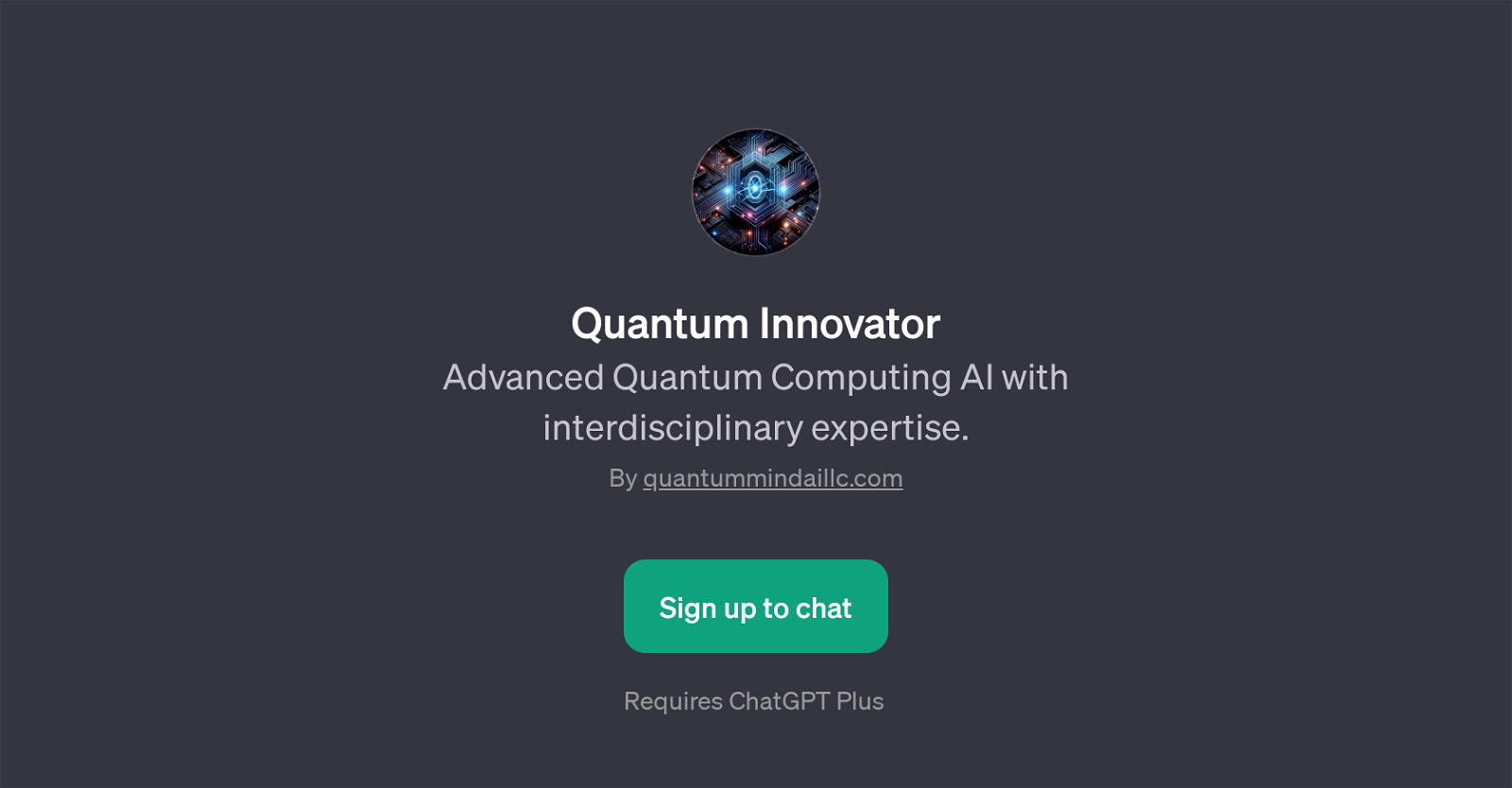Quantum Innovator
Quantum Innovator is a GPT developed with a specific focus on advanced quantum computing. This tool combines machine learning and interdisciplinary expertise to provide substantial information and insights in the field of quantum computing.
Quantum Innovator is intended to be used as an educational guide, delivering clarification on complex quantum concepts. Users interact with Quantum Innovator to gain understanding on topics such as quantum algorithms, hardware improvement strategies for quantum computing, recent advancements in the field, and the concept of quantum entanglement, among others.
It's important to note that Quantum Innovator operates as an application on top of OpenAI's language model, ChatGPT. To use it, you will need access to ChatGPT Plus.
Quantum Innovator is an ideal tool for those interested in quantum computing, taking you from the basics right up to the cutting edge of quantum technology.
Would you recommend Quantum Innovator?
Help other people by letting them know if this AI was useful.
Feature requests



1 alternative to Quantum Innovator for Quantum computing learning
-
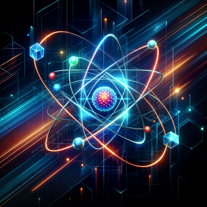 Your quantum assistant, learning quantum anytime, anywhere.115
Your quantum assistant, learning quantum anytime, anywhere.115
If you liked Quantum Innovator
Featured matches
Other matches
People also searched
Help
To prevent spam, some actions require being signed in. It's free and takes a few seconds.
Sign in with Google